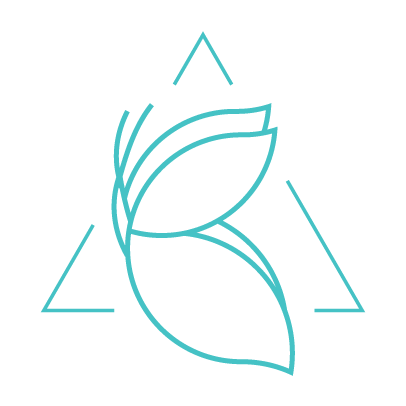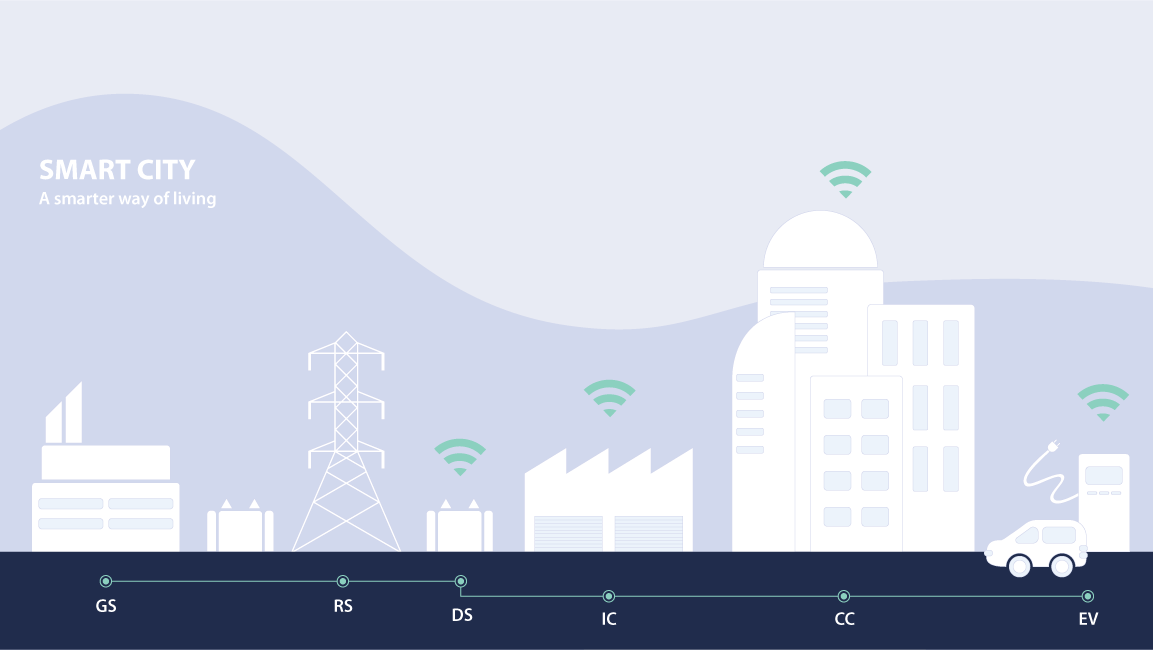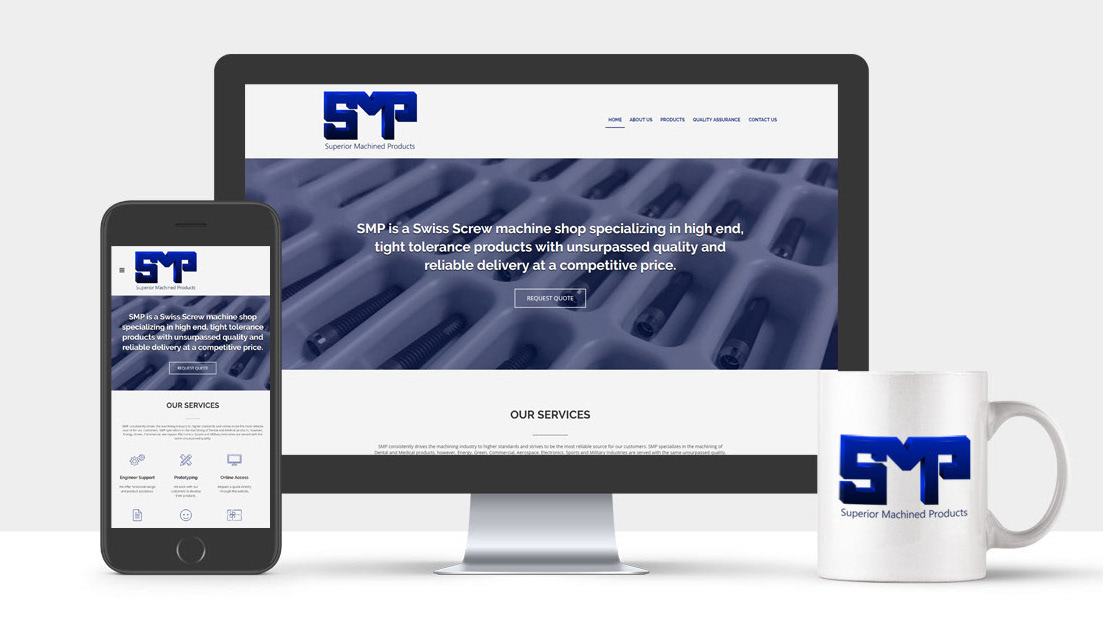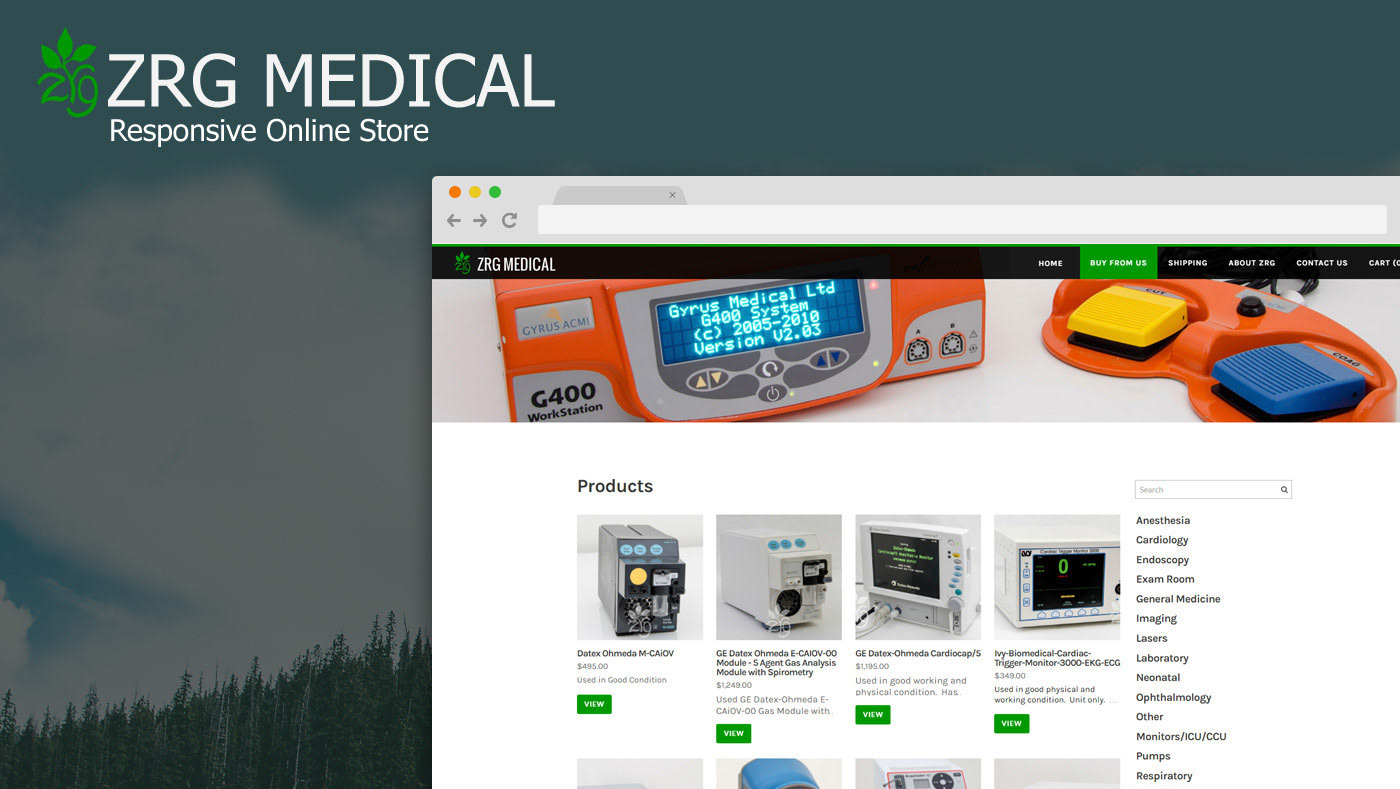Day 01 :: Photopolish
Photo edit using Camera Raw Filter.
Day 02 :: Automasking
Used Object Selection Tool, clipping masks and Neural Filter Harmonization to create this photo composite.
Day 03 :: Gradient Enhancements
Exploring different gradient enhancements available in Ps.
Day 04 :: Type and Textures
I created this by clipping a sunrise image with text to represent one of my favorite quotes “Light tomorrow with today” -Elizabeth Barrett Browning.
Day 05 :: Portrait Painting
Modified an image using the Film Grain filter and Neural Filter > Style Transfer to get this surreal artistic effect.
Day 06 :: Landscape Mixer
Unfortunately the Neural Filter Landscape Mixer was temporarily disabled on my application so I blended two photos with Sky Replacement and adjusting layer modes. This goes to show that there are many different ways to accomplish effects in Photoshop.
Day 07 :: Perfect Pattern
I created this pattern using elements from one of my oil paintings. I am obsessed with this process and definitely will try it with some more of my artwork in the future.



Day 08 :: Perfect Pattern
Photo composite using Harmonization and Color Transfer Neural Filters.
Day 09 :: Color Transfer
Last day of the Photoshop Daily Creative Challenge, this was so fun! Edited this image using camera raw filter adjustments and HDR toning.